LESSON 3: DIGITAL CONTENT, INFORMATION, EVALUATION AND LICENSING (FIRST POST)
In this
lesson, we understood the concept of digital content which is any form of data
or information in digital form (electronic files), as opposed to physical form.
(Ex. documents, audios, images, videos, presentations).
In
addition, we learnt about software and its two main types. The system software:
Operating system, file management utilities, disk operating systems, etc. and
some examples are Windows, Android, iOS, defragmenting tool, etc. and the application
software: Some examples are Word, Photoshop, Hot Potatoes, etc.
There is a classification of the software in 4 types from the point of view of the license: Traditional licence (Copyright): you pay for the privilege of using software. Free software: you have the freedom to modify the source code of this software and you can redistribute it. Freeware: this software is distributed free, but have copyright and you can’t change the source code. Shareware: initially distributed free of charge, but may later require a payment to unlock (trial) or keep functionality (more info).
Content curation assembles, selects, categorizes, comments on, and presents the most relevant, highest quality information to meet your audience's needs on a specific subject. Curated content is neither an aggregation of existing content nor references or links to supporting information. There are four main steps of content curation: 1. Search, 2. Filter, 3. Analyse and create to add your value, and 4. Share. There are many platforms and Digital Social Networks for this purpose such as Facebook, Twitter, etc.
Other of the topics covered in class was reference sources. Reference sources are sources that the teacher can trust to use in his or her classes. One has to review the references to make sure it is a reliable source. Another tip is that to find reliable sources, you can look at universities' domains such as urjc.es, contact other teachers or experts, colleges, centres of reference, look into Google Scholar or educational books or journals, etc.
Intellectual
property refers to creations of the mind: inventions; literary and artistic
works; and symbols, names and images used in commerce and is the set of rights
that authors have over their original creations. Copyright refers to the legal
system of author rights regulation that we have related to our intellectual
property. It is created automatically, and you don’t need to register. Copyright
has allowed authors to protect their work, although in recent years, due to the
development of the Internet and the exchange of information, attempts have been
made to eliminate or reduce existing limitations for reusing or modifying content.
Creative
Commons is a non-profit organization dedicated to providing free permission to
the public to share and use their creative work under the terms and conditions
of their choice. We learnt that there are several types of Creative Commons
license with different configurations to provide a work with permissions for
citation, reproduction, modification or distribution. CC can be grouped into
four modules of conditions: Attribution (BY): allows copying, reproduction,
distribution, modification and commercial use of the work as long as the
original author is recognized. Share equal (SA): allows modifications on the
work but under the same or similar license. Non-commercial (NC): requires that
the work is not used for commercial purposes. Non-derivative (ND): does not
allow modification of the work in any way (includes SA). The combination of
these modules gives rise to six Creative Commons licenses: Recognition (CC BY).
Recognition – Without Derivative Work (CC BY-ND). Recognition - No commercial
(CC BY-NC). Recognition – Share Equally (CC BY-SA). Recognition - No commercial
– Share Equally (CC BY-NC-SA). Recognition - Without Derivative Work - No
commercial (CC BY-ND-NC)
The main objectives of this lesson were to filter or cure digital content, to identify the different types of licenses and their application to the generated digital content and to be aware of the importance of respecting the authorship of digital resources available on the Internet and to know how to apply licenses of use to the digital content of own authorship.
For the individual activity we had to search for free content, without copyright, related our practical work topic. We had to search different kinds of content such as a link to a post or article (from a blog or web), one slide or document (PDF, DOC, etc.) and one image. For each content we had to copy with the link, explain their license and why we thought it was a relevant or a good reference.
1. One slide or document (PDF, DOC, etc.)
Link: https://openknowledge.worldbank.org/bitstream/handle/10986/28337/211162mm.pdf?sequence=2&isAllowed=y
“Pathways for Peace” by World Bank Group. This work is available under the Creative Commons Attribution 3.0 IGO license (CC BY 3.0 IGO) Under the Creative Commons Attribution license, you are free to copy, distribute, transmit, and adapt this work. To view a copy of this licence visit: https://creativecommons.org/licenses/by/3.0/igo/
I have chosen this PDF file because it is a great article that deals with different ways to achieve peace and peaceful spaces. It would be great to apply this strategies to an educational level.
Link: https://search.creativecommons.org/photos/7790466d-5b14-46e8-a622-9a2371677c61 https://www.flickr.com/photos/44398680@N08/4370252560
"Peace Day Mural II" by AfghanistanMatters is licensed under CC BY 2.0. With the image you are free to: Share — copy and redistribute the material in any medium or format and Adapt — remix, transform, and build upon the material for any purpose, even commercially. To view a copy of this licence visit: https://creativecommons.org/licenses/by/2.0/
I have chosen this image because it shows a group of kids celebrating Peace Day in Afghanistan and it reflects how Peace Day is celebrated in different parts of the world.
3. Link to a post or article (from a blog or web)
This work is licensed under the Creative Commons Recognition - Attribution-NonCommercial-NoDerivs 3.0 Unported, which means that people can share this image as long as the work is recognized given the appropriate credit, it is not used for commercial purposes and the material is not modified. To view a copy of this licence visit: https://creativecommons.org/licenses/by-nc-sa/3.0/
I have chosen this web page because it is a great way of finding plans, programs and proyects in the educative system in relation with the Peace Day. There is an example of an activity made for primary students and also examples of songs that can be used and ideas for games can be found.

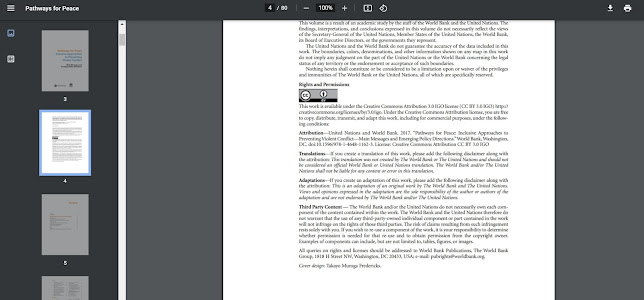





Comentarios
Publicar un comentario